Registration and Submission Tutorial
This tutorial will guide you through the registration of your ePaper management account.
1. Go to the ePaper Management site on epaper.uasc.ugm.ac.id.
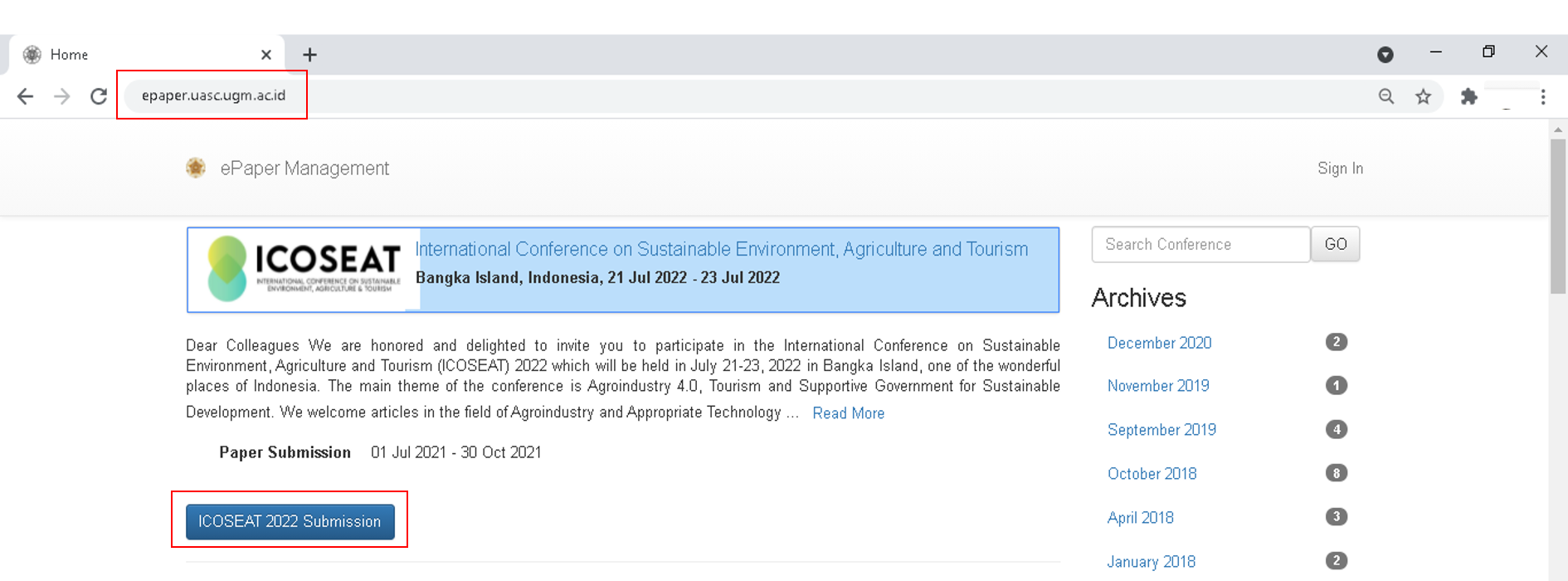
2. Below the login form, click Sign uphere.
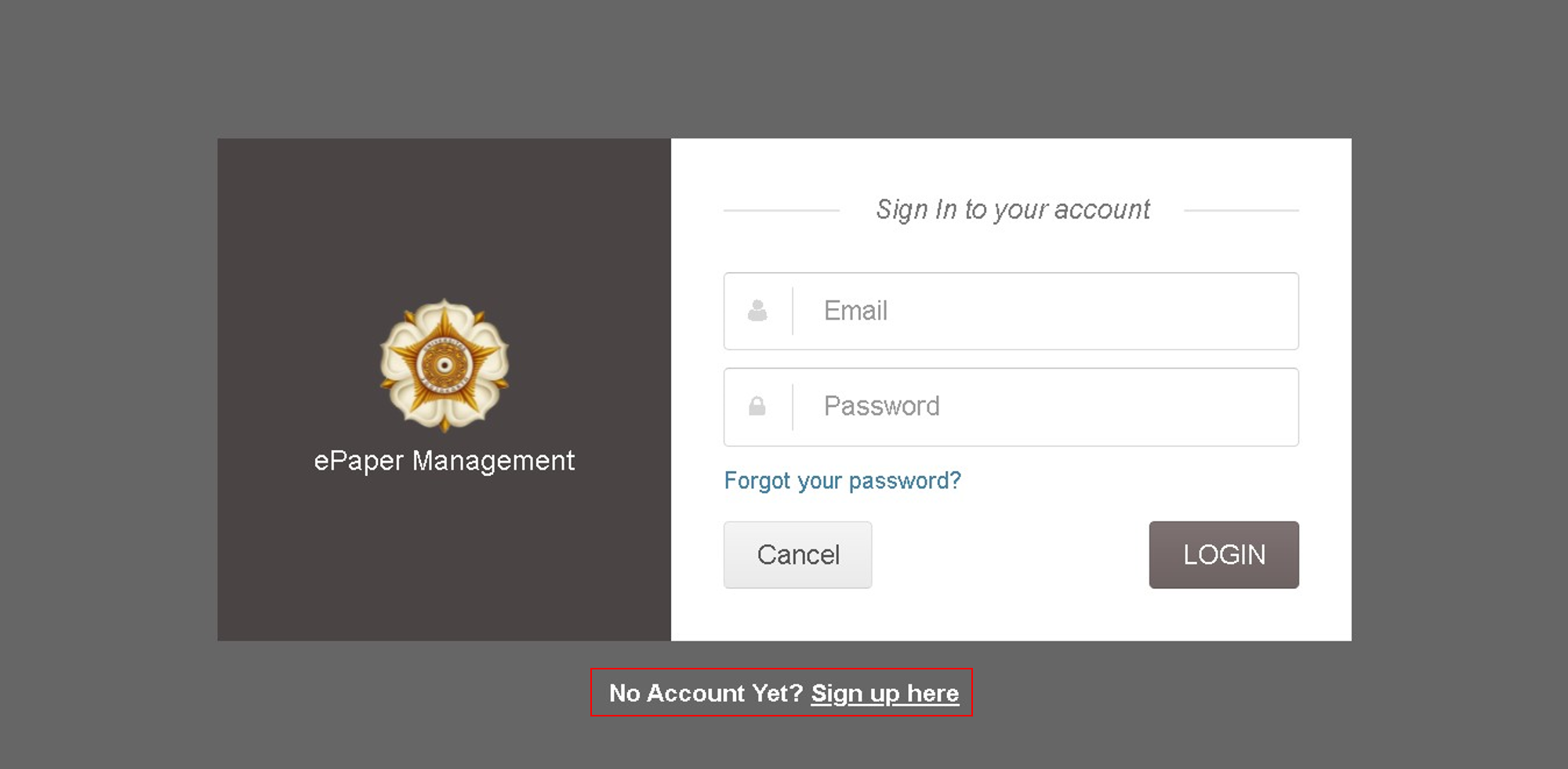
3. Enter your details and click Submit to create your account.
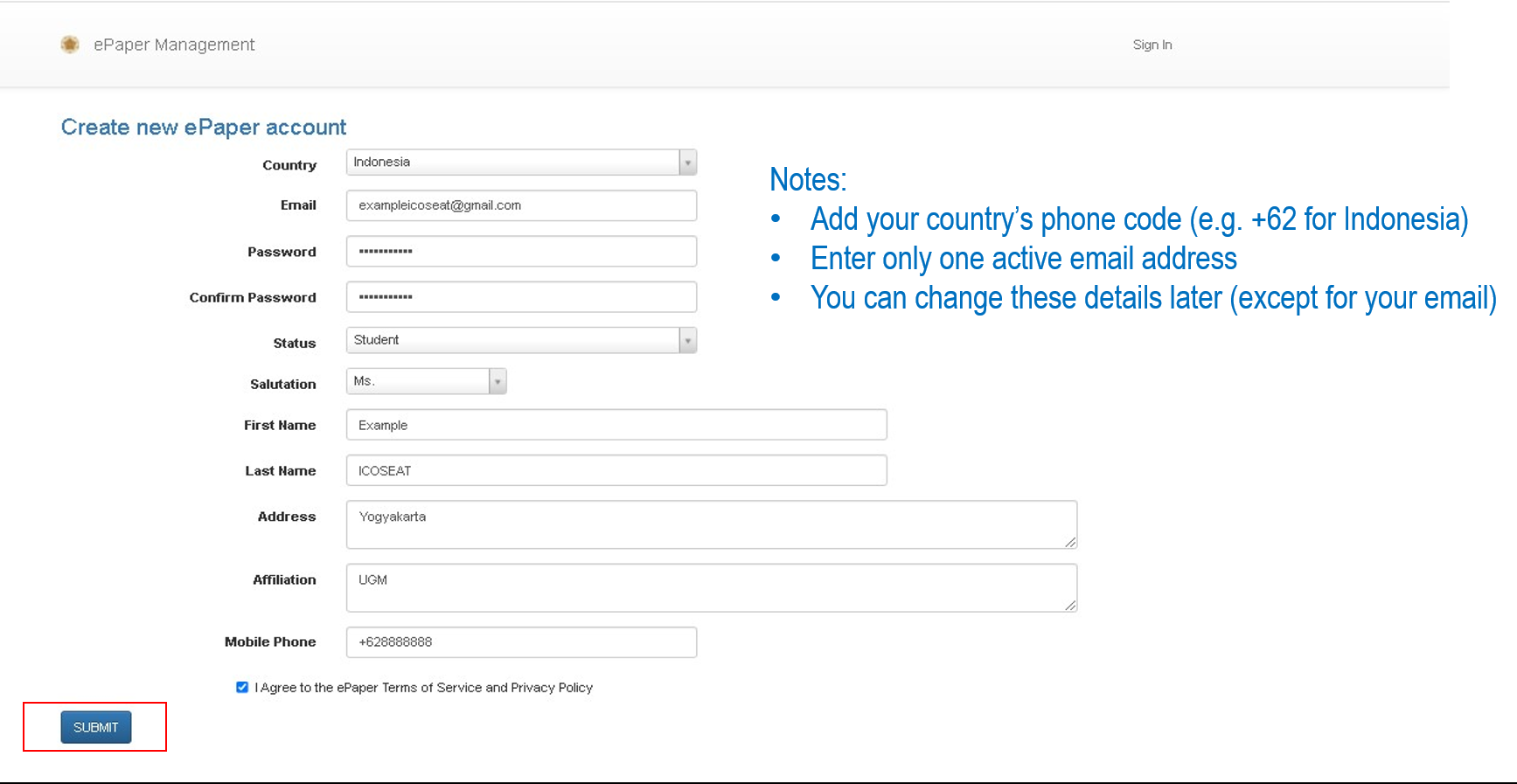
4. Your account has been created. Your user ID and password will be sent to your email.
You must Register an ePaper Management Account before submitting your abstract.
Please ensure that you are using the correct account to submit your abstract, as an invoice will be generated for this account.
This tutorial will guide you through the submission of your abstract.
1. Sign in to your account
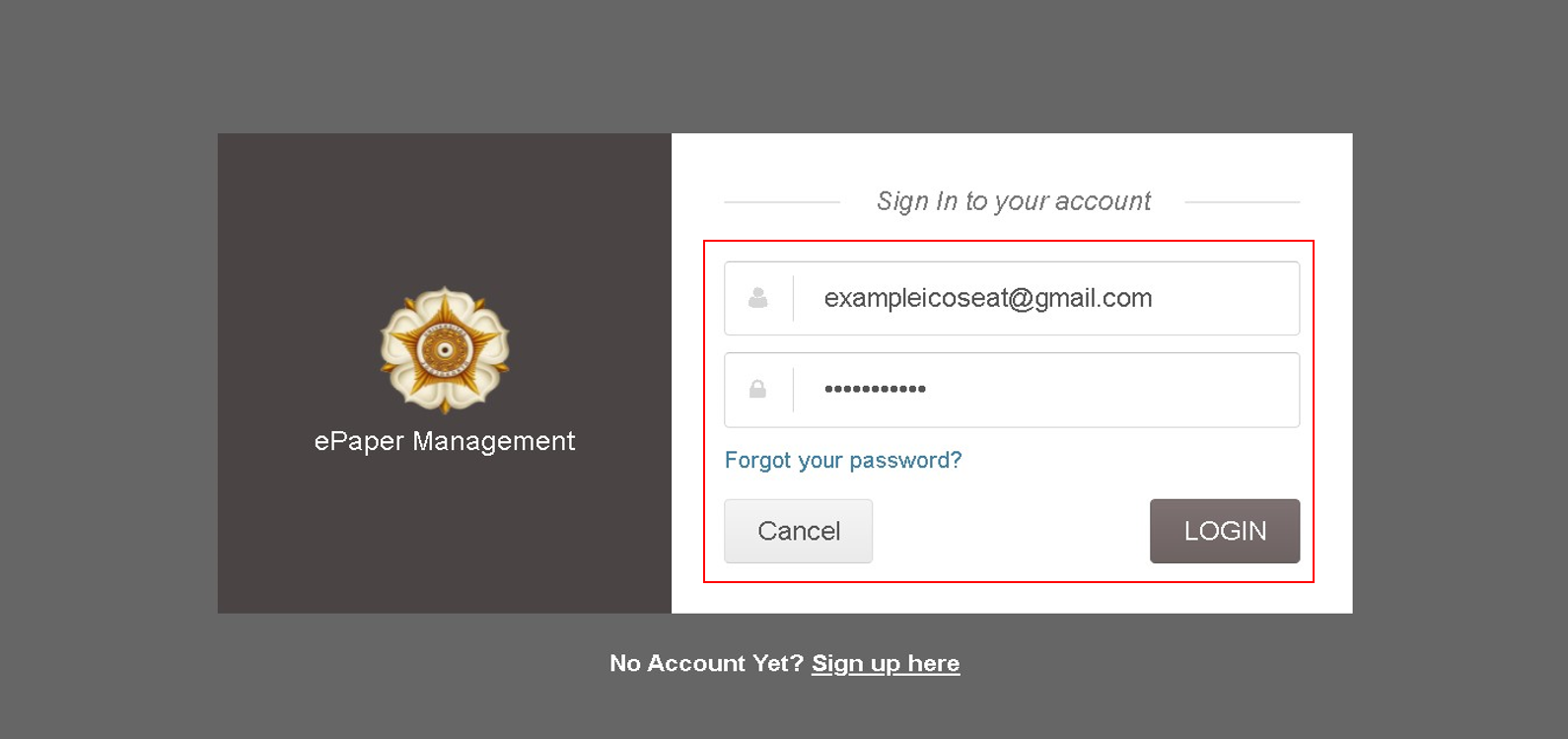
2. Once you are logged in, click on your name in the top-right and select My Paper Submission
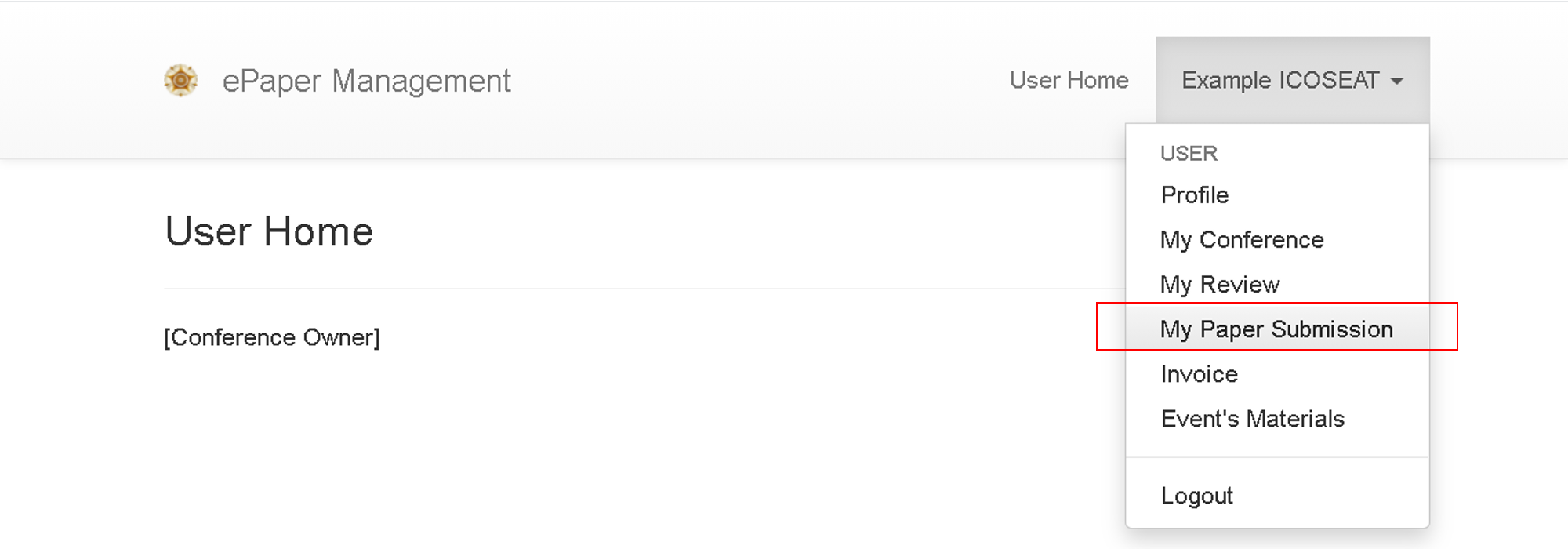
3. Click the New Submission button.
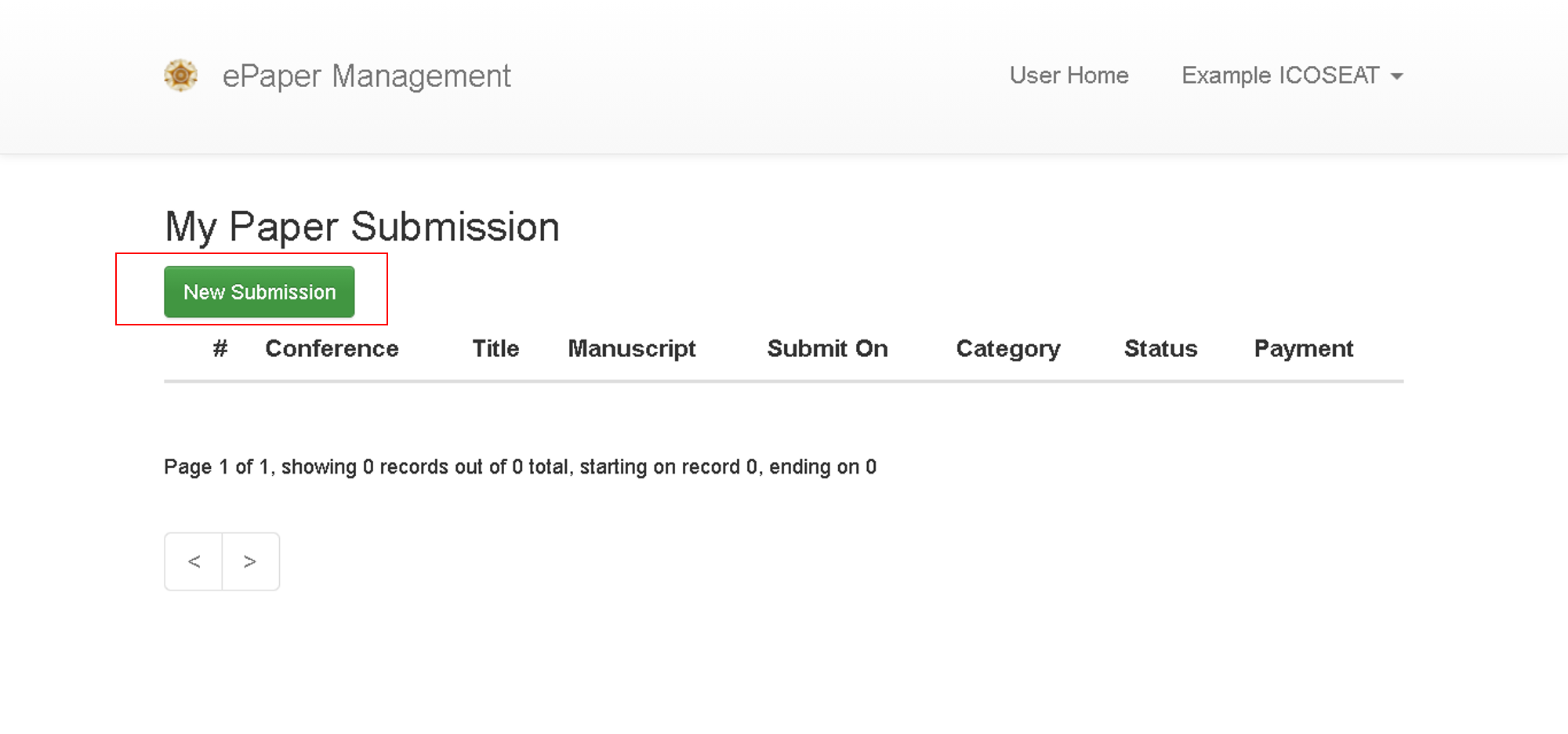
4. Choose International Conference on Sustainable Environment, Agriculture, and Tourism on Conference List button.
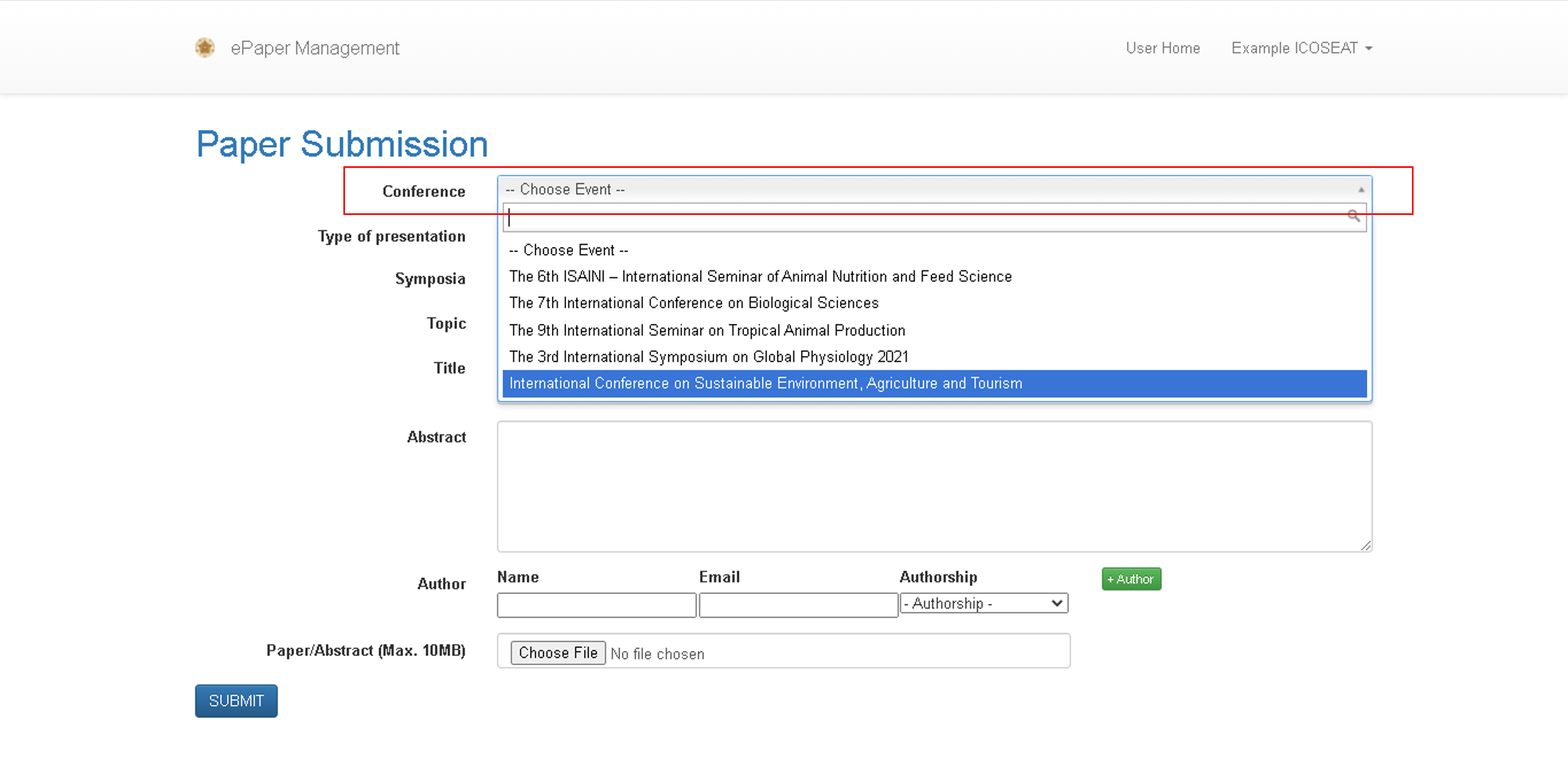
5. Fill in the form, choose ICOSEAT 2022 as Symposia, choose the topics, attach your abstract by using Choose File button, and then click Submit to send your abstract.
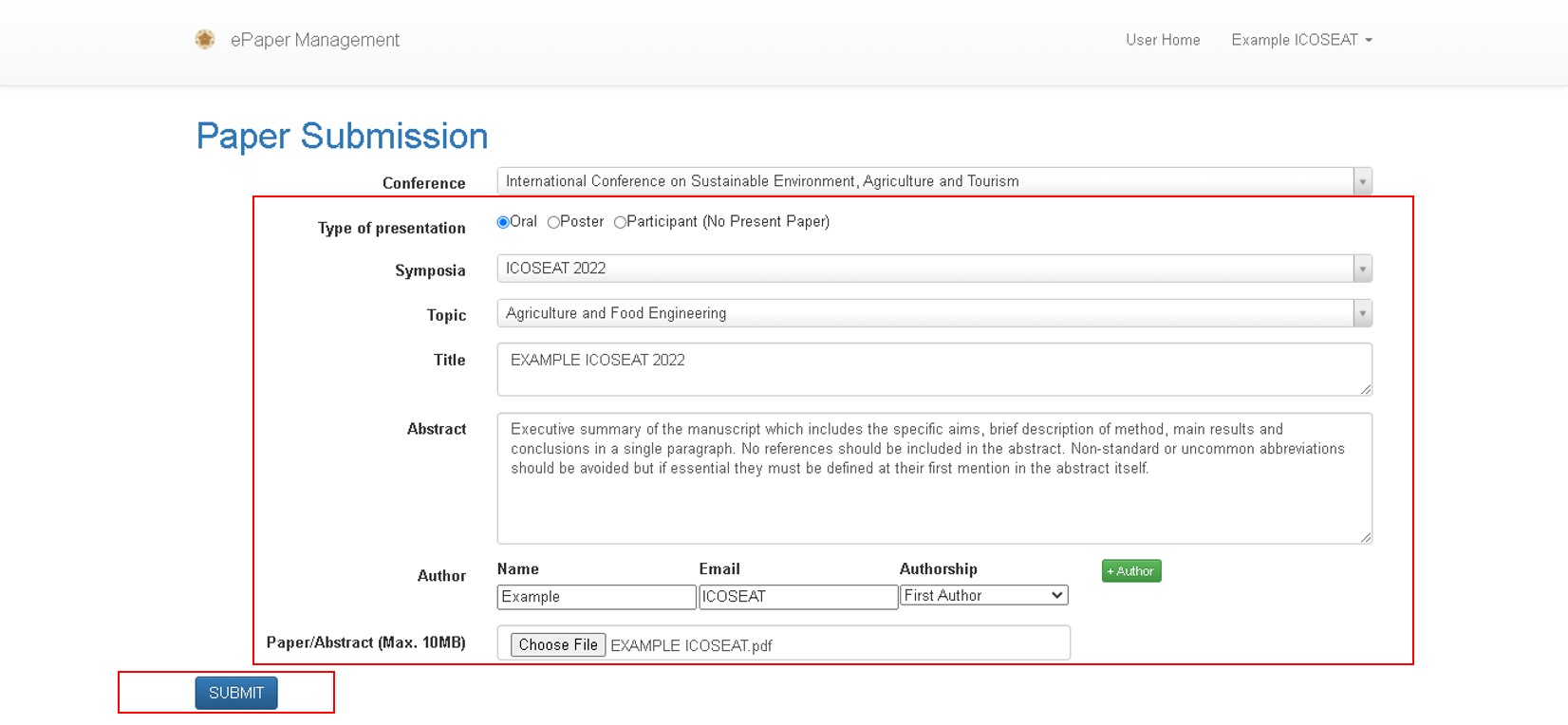
Notes when selecting authorship:
- Select “First Author” for the first author.
- If the corresponding author is not a first author, select ”Corresponding Author”.
- Select “Co-Author” for another author.
6. Your abstract has successfully been submitted. You will now be able to view your abstract in the My Paper Submission and Active paper in User Home pages.
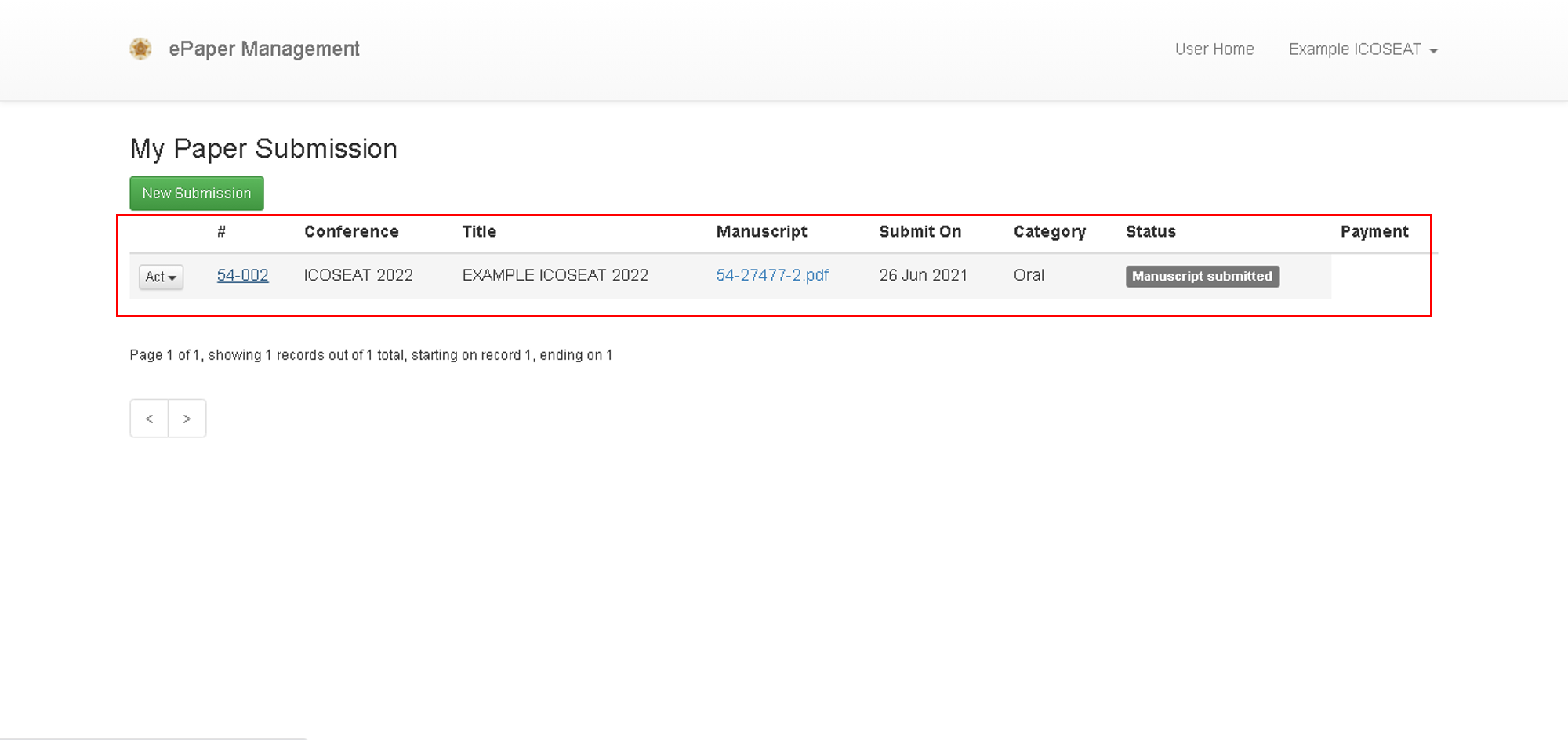
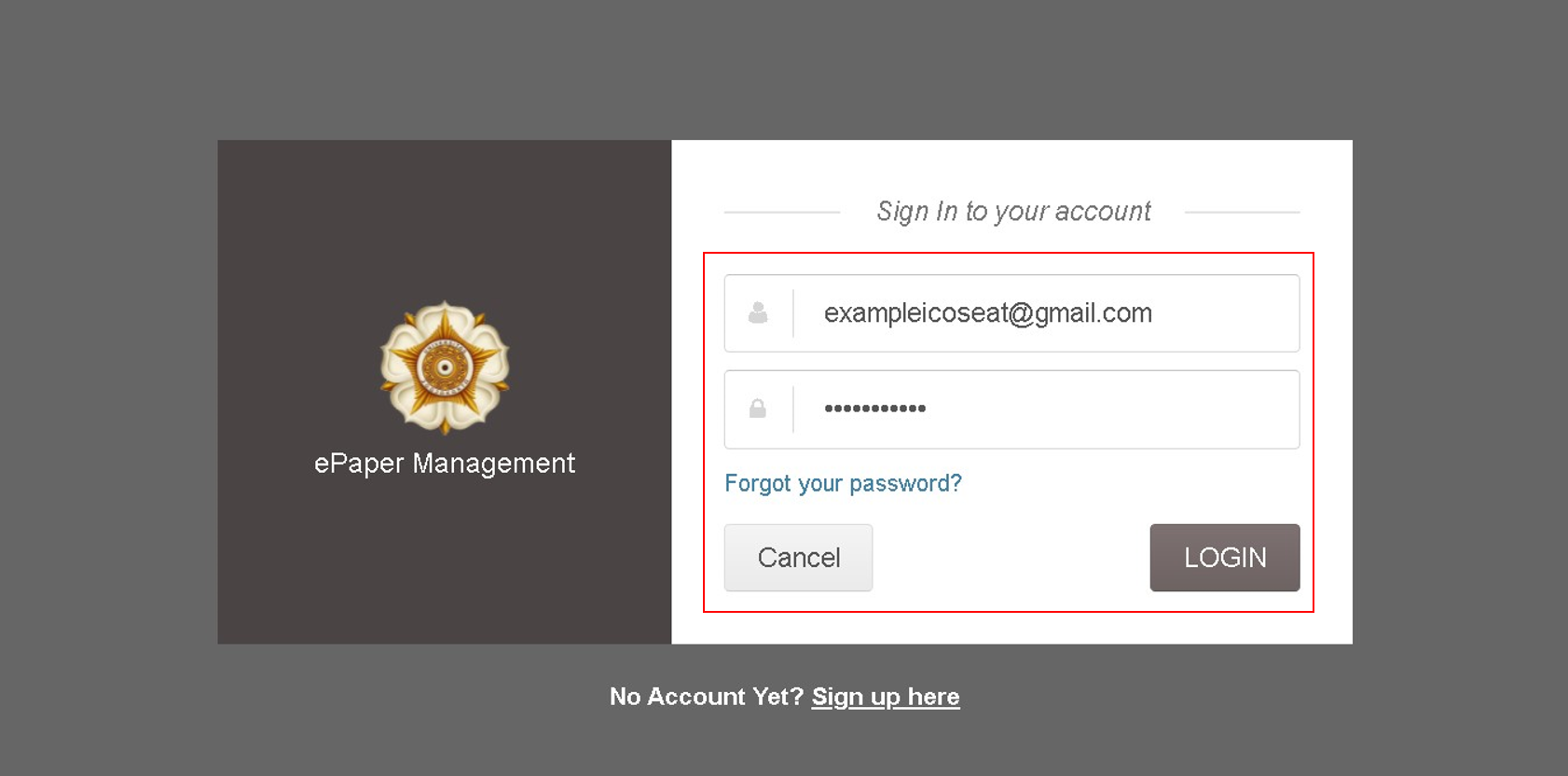 2. On the User Home page, click your Active paper
2. On the User Home page, click your Active paper
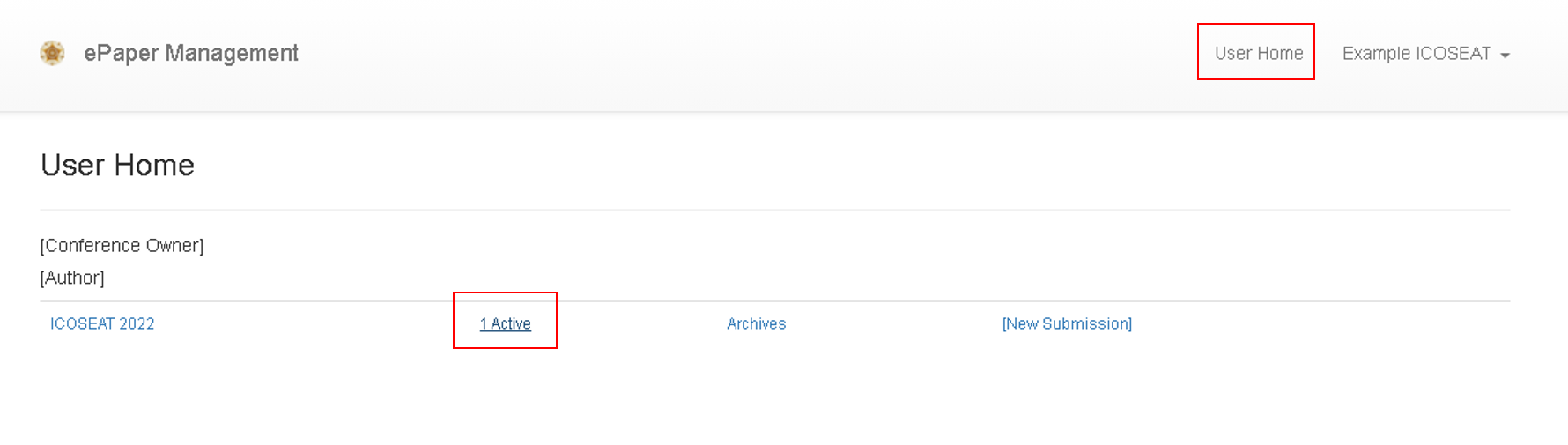 3. Alternatively, you can click the notification in the top-right of the page.
3. Alternatively, you can click the notification in the top-right of the page.
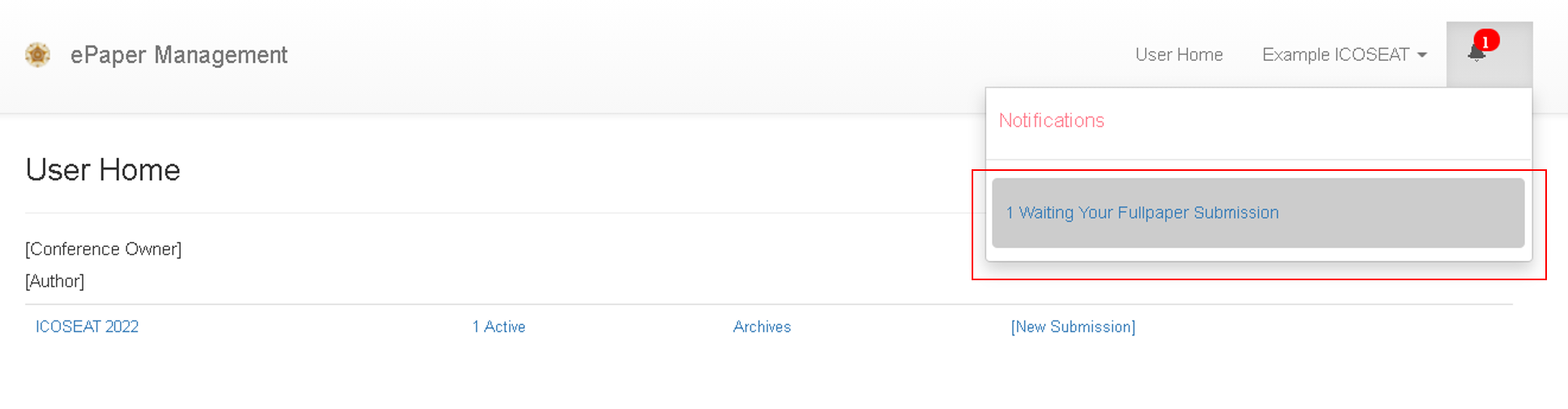 4. You can also access your paper by clicking your name in the top-right of the page and then selecting My Paper Submission
4. You can also access your paper by clicking your name in the top-right of the page and then selecting My Paper Submission
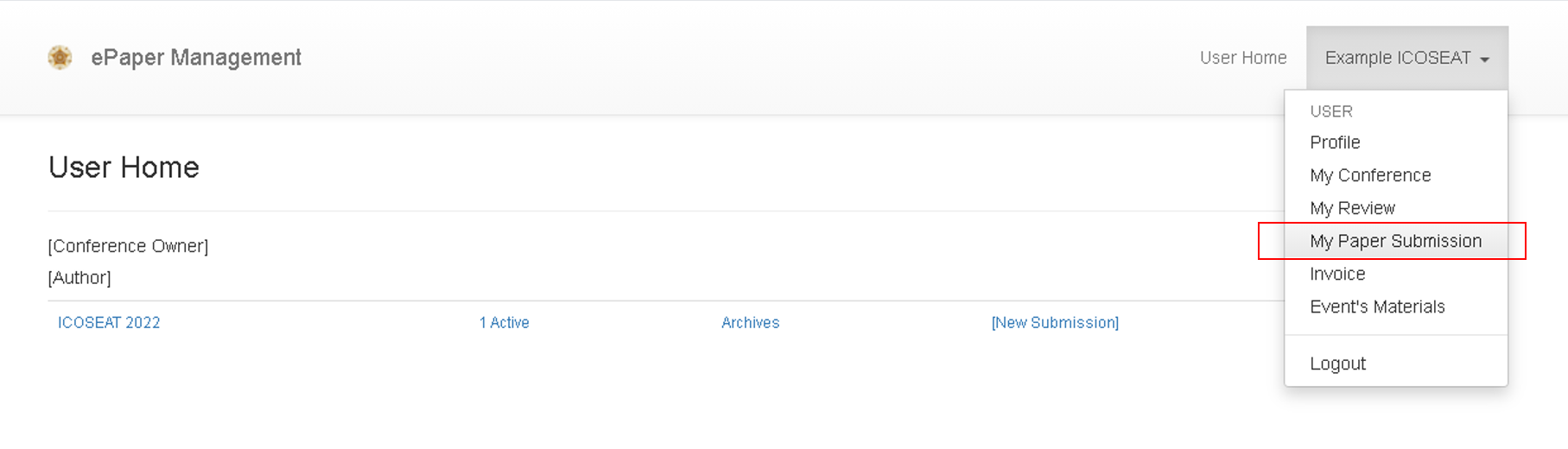 5. Click your paper’s ID
5. Click your paper’s ID
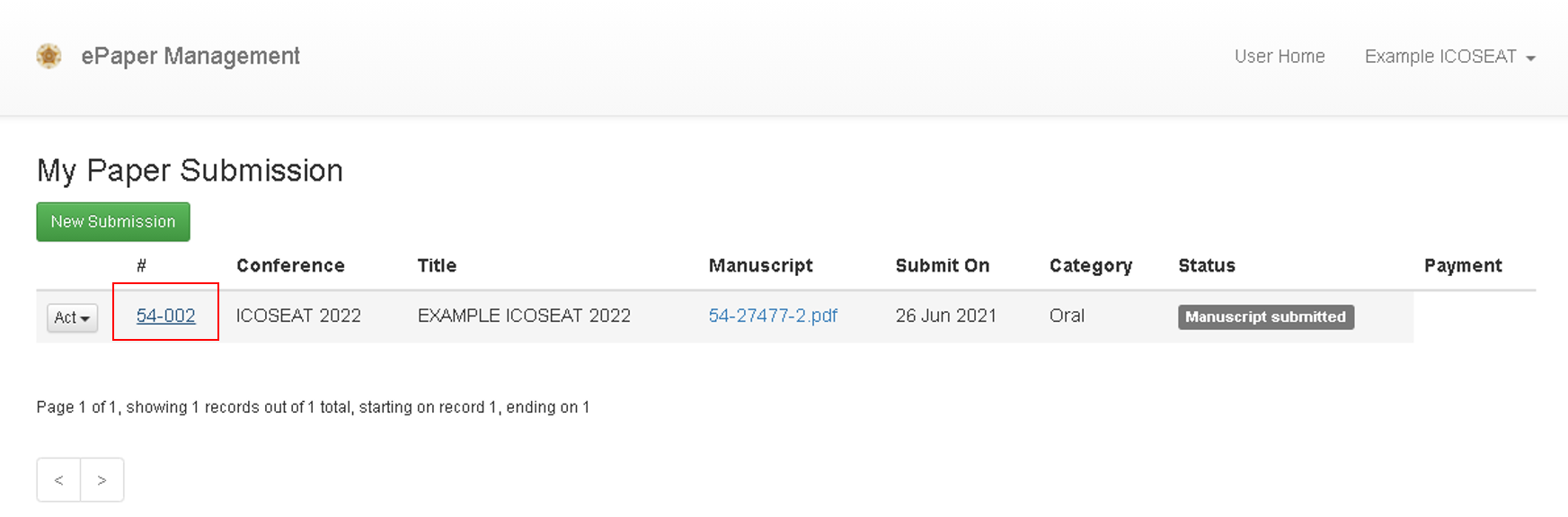 6. Your paper’s summary will appear. Click the Upload File button.
6. Your paper’s summary will appear. Click the Upload File button.
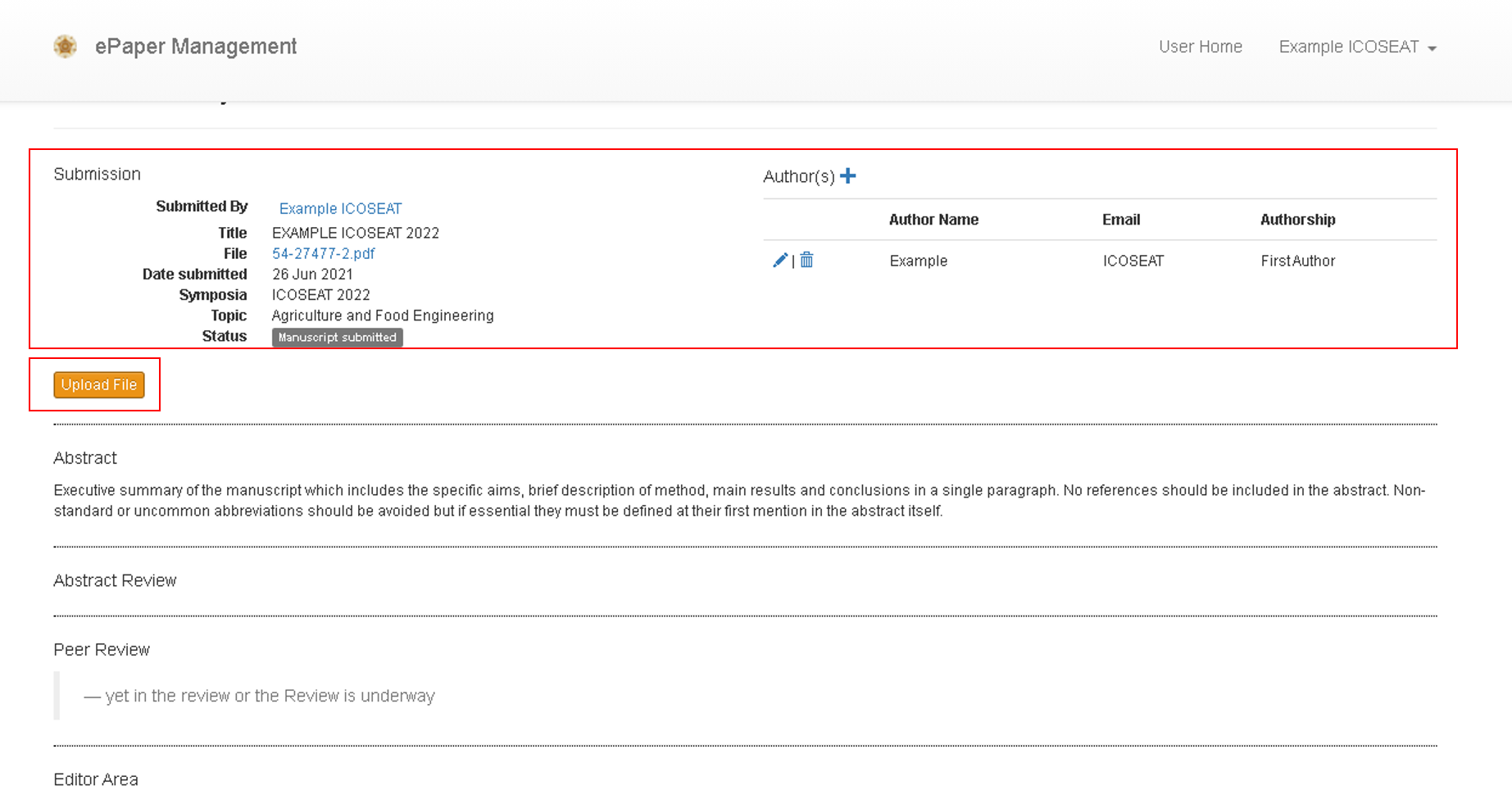 7. A new window will appear, through which you can upload your full paper. Once you have selected the File Category and attached your full paper, click Submit
7. A new window will appear, through which you can upload your full paper. Once you have selected the File Category and attached your full paper, click Submit
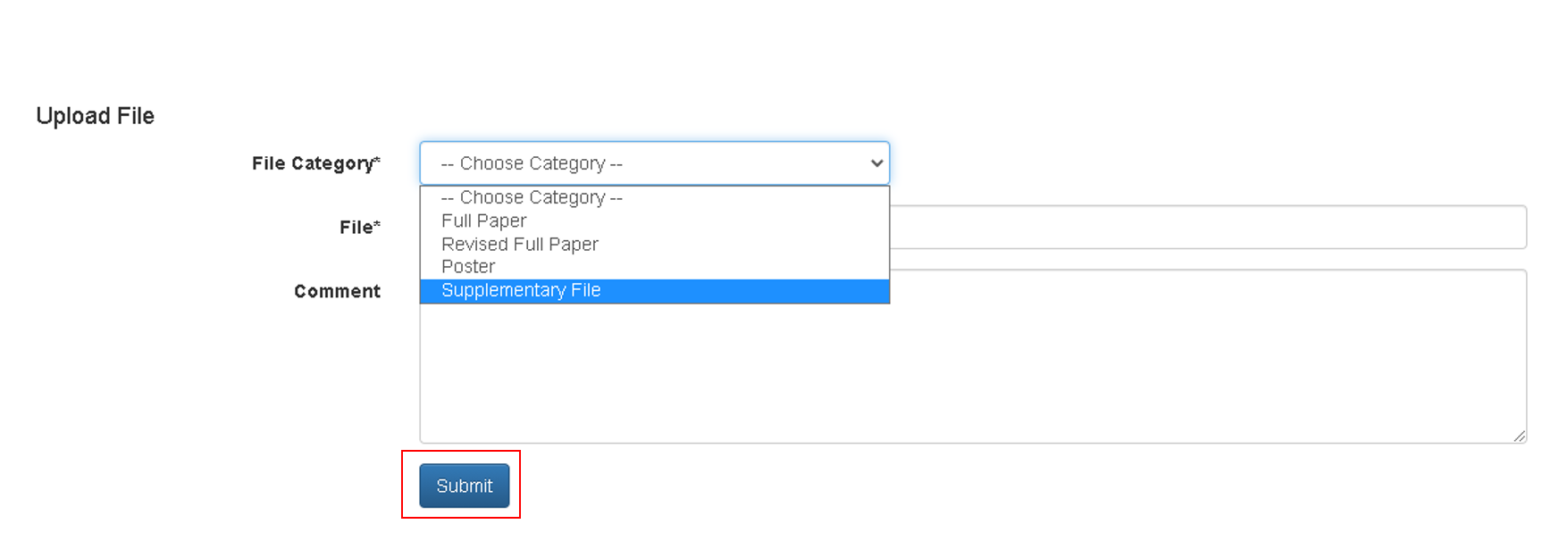 Notes:
Notes:
- Select Full Paper for a new full paper
- If you submit a revised full paper, select Revised Full Paper
- If your paper has supplementary files, select Supplementary File
- If you submit a poster, select Poster
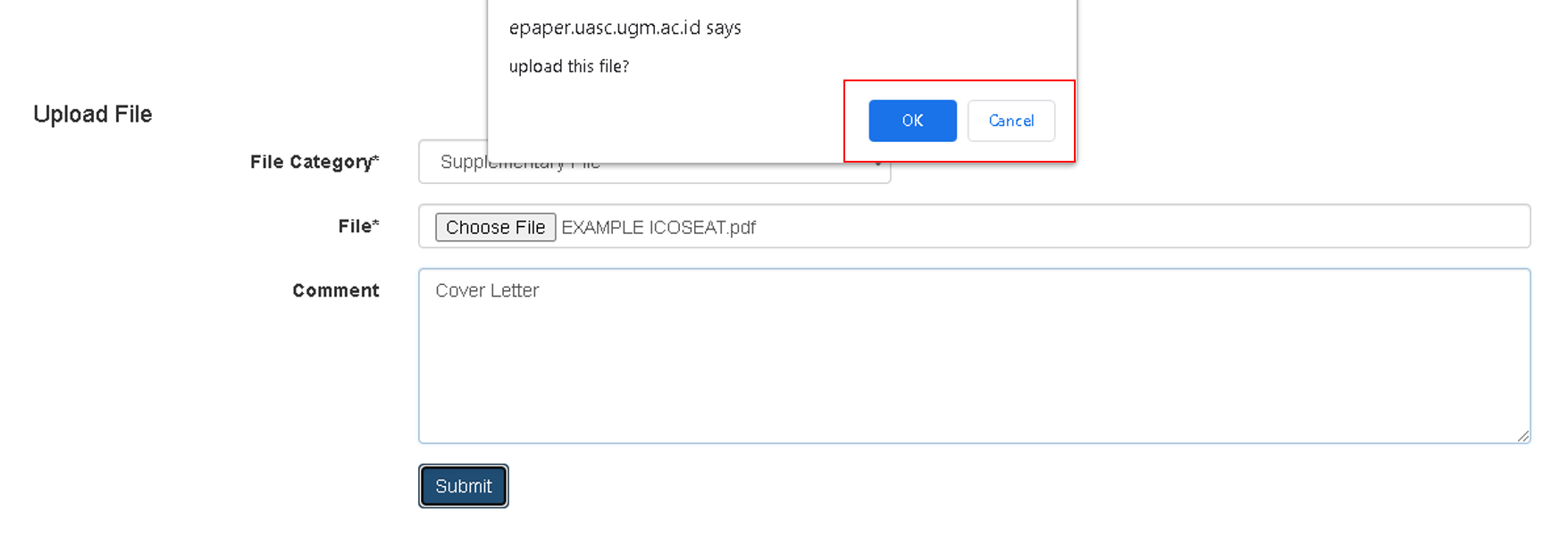 9. Your full paper and other document has been submitted. Finally, your submission has been completed.
9. Your full paper and other document has been submitted. Finally, your submission has been completed.
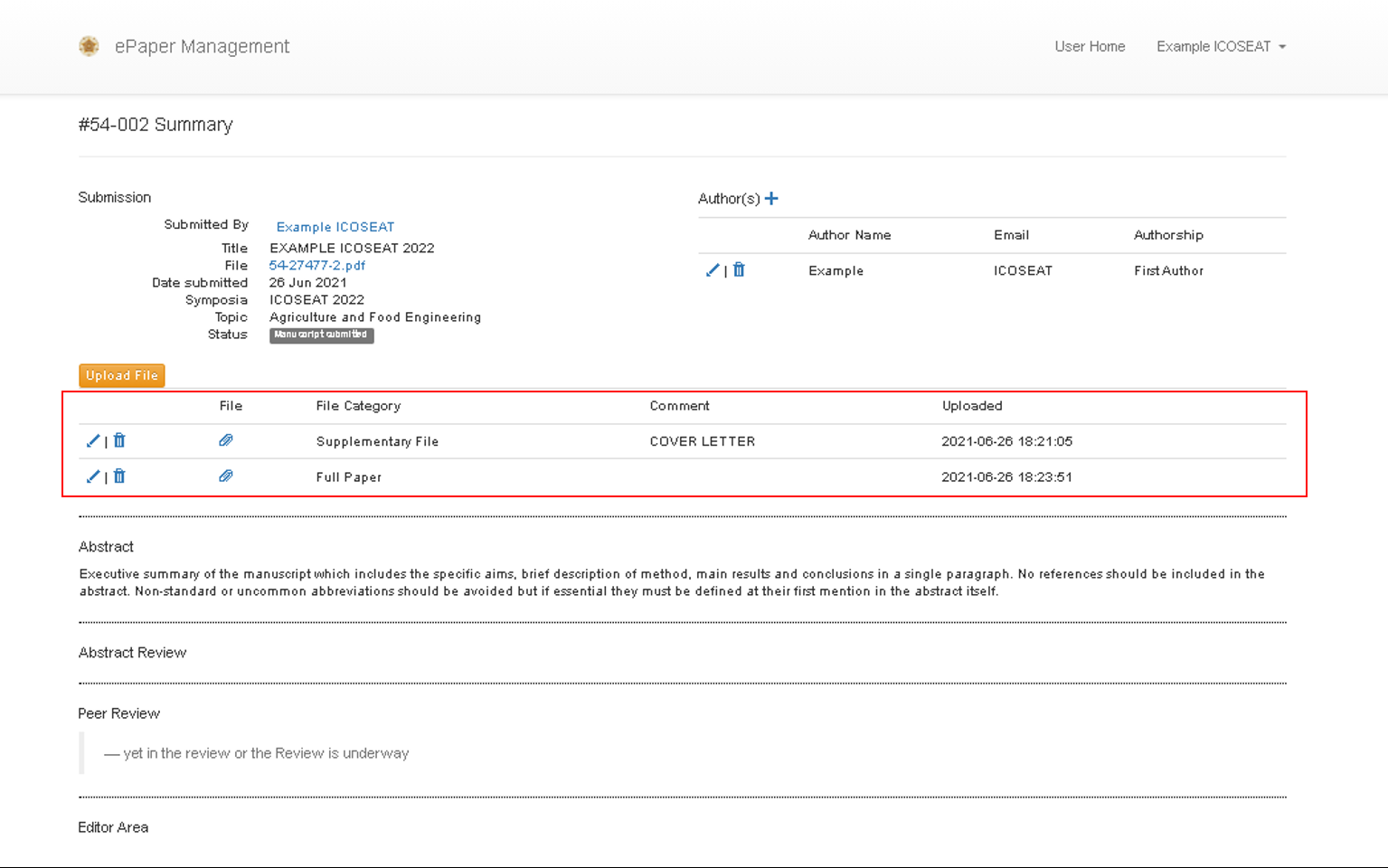
1. For virtual oral presentation, authors are requested to upload the paper presentation video by the following link http://ugm.id/VideoUploadICOSEAT (max 100 MB for each file, with maximum duration presentation is 7 minutes) no later than July 20, 2022.
2. For in person oral presentation, authors are requested to upload the presentation file by the following link http://ugm.id/PptUploadICOSEAT (max 20 MB for each file) no later than July 20, 2022.
This tutorial covers the confirmation of your payment through the ePaper Management site.
1. Sign in to your account

2. Once you are logged in, click on your name in the top-right and select Invoice
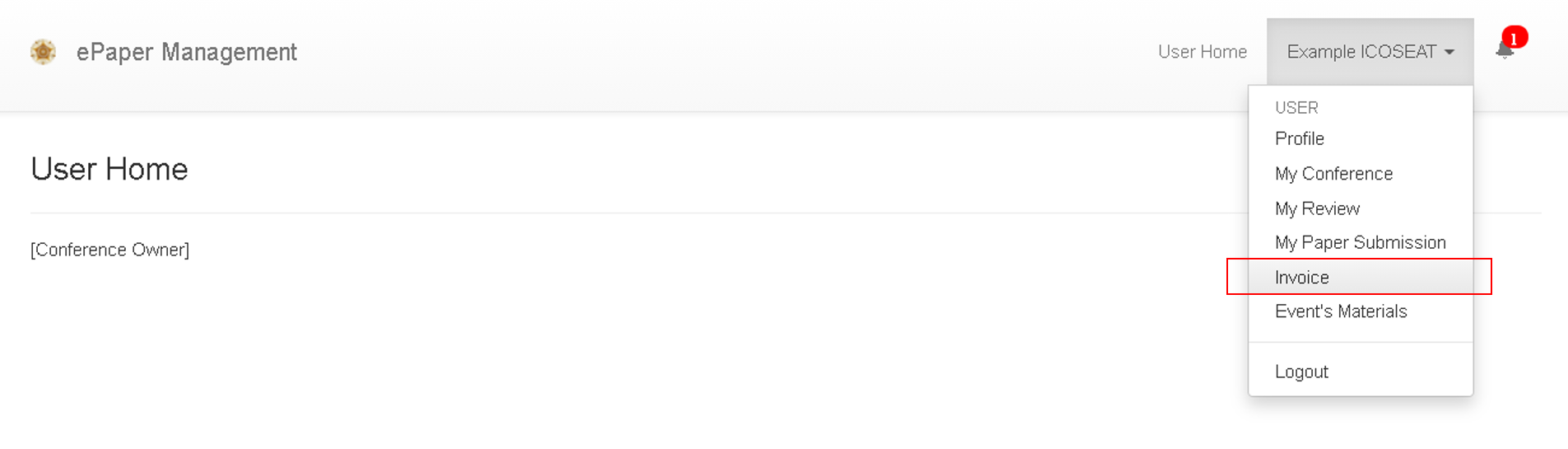
3. Alternatively, you can click the Notification button in the top-right of the page.
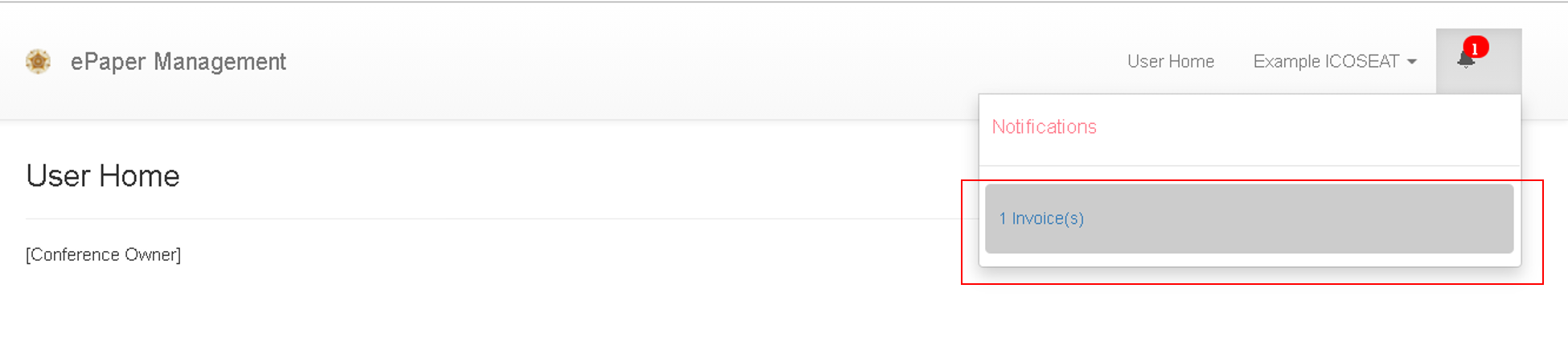
4. Click the Payment Confirmation button.
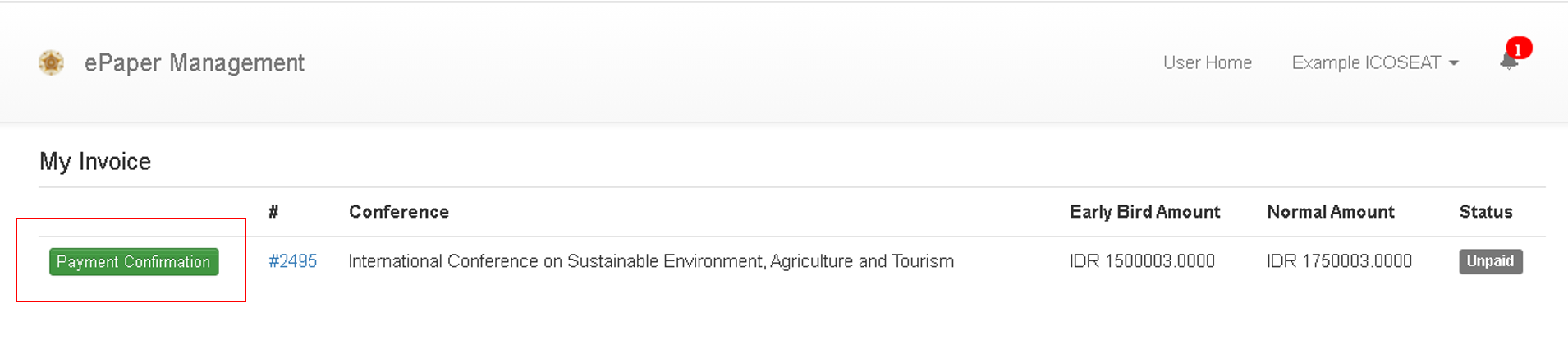
5. Fill in the form and then click Confirm to confirm your payment.

Notes:
- Do not use any punctuation in the Nominal field, or your form will be invalid.
6. Your payment confirmation has successfully been submitted. The conference organizer will verify your payment within 1–2 business days.
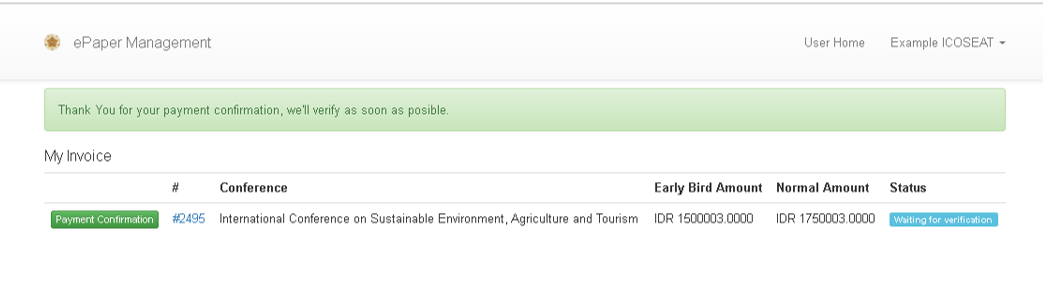
For payment confirmation, If you have any difficulties with this method (confirmation by e-paper system), you can also upload your transfer receipt (screenshot or scan) through the following link: http://ugm.id/PaymentConfirmationICOSEAT
